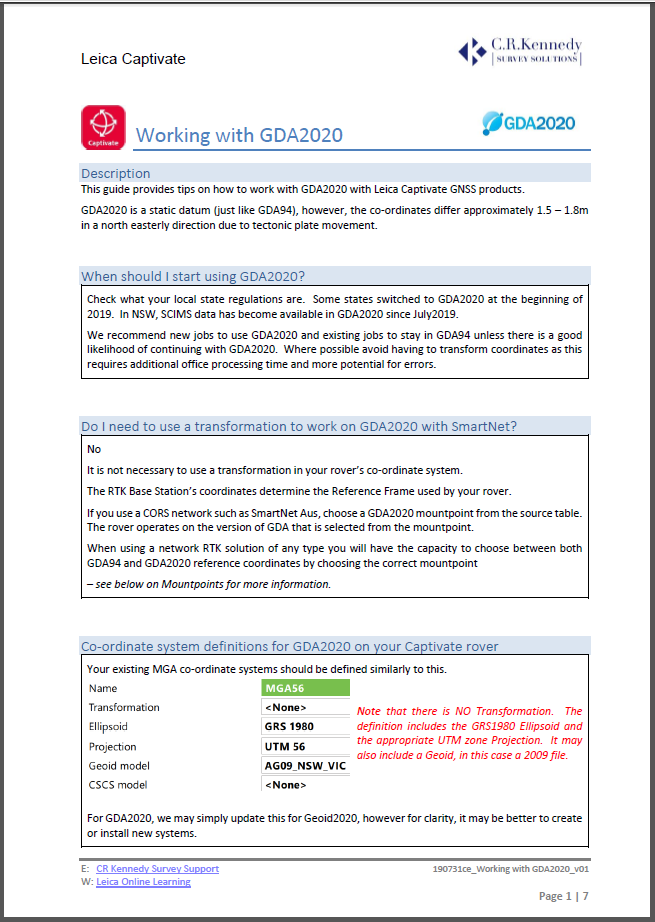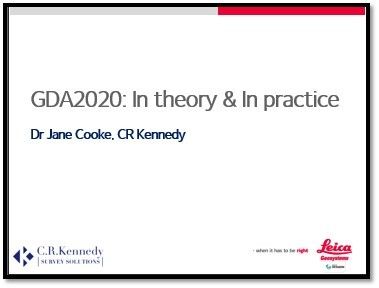This guide provides tips on how to work with GDA2020 with Leica Captivate GNSS products.
GDA2020 is a static datum (just like GDA94), however, the co-ordinates differ approximately 1.5 – 1.8m in a north easterly direction due to tectonic plate movement
When should I start using GDA2020?
Check what your local state regulations are. Some states switched to GDA2020 at the beginning of 2019. In NSW, SCIMS data has become available in GDA2020 since July2019.
We recommend new jobs to use GDA2020 and existing jobs to stay in GDA94 unless there is a good likelihood of continuing with GDA2020. Where possible avoid having to transform coordinates as this requires additional office processing time and more potential for errors.
Do I need to use a transformation to work on GDA2020 with SmartNet?
No.
It is not necessary to use a transformation in your rover’s co-ordinate system.
The RTK Base Station’s coordinates determine the Reference Frame used by your rover.
If you use a CORS network such as SmartNet Aus, choose a GDA2020 mountpoint from the source table. The rover operates on the version of GDA that is selected from the mountpoint.
When using a network RTK solution of any type you will have the capacity to choose between both GDA94 and GDA2020 reference coordinates by choosing the correct mountpoint