Republished with permisson. Originally published on June 14, 2018
It has never been that easy to bring points from building models directly on the construction site.
With Autodesk BIM 360 Layout it is now possible to stakeout positions precisely on the construction site, or to measure as-built points and compare them with the theoretical BIM model.
Thanks to over 50 supported formats in Autodesk BIM 360 Glue, there is nearly any restriction anymore for the authoring software used. In combination with BIM 360 Field, the deviations on as-built points can be processed through Navisworks or Revit as defects.
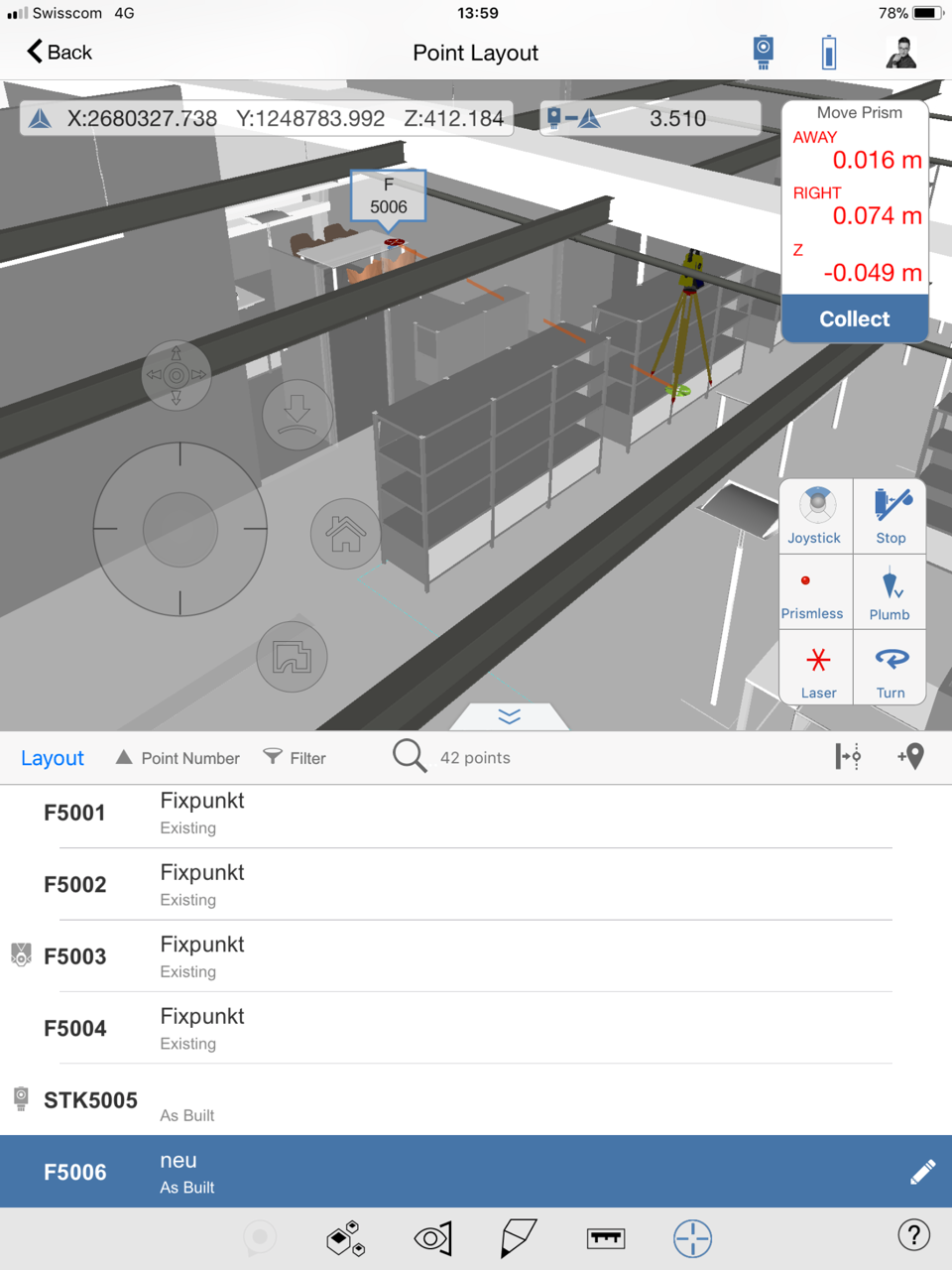
Points are defined by laser or prism.
Demonstration setups by Man and Machine in Zürich with Florian Schalko and Marcel Ludwig as well as Leica with Gilbert Roulier and Martin Keller.
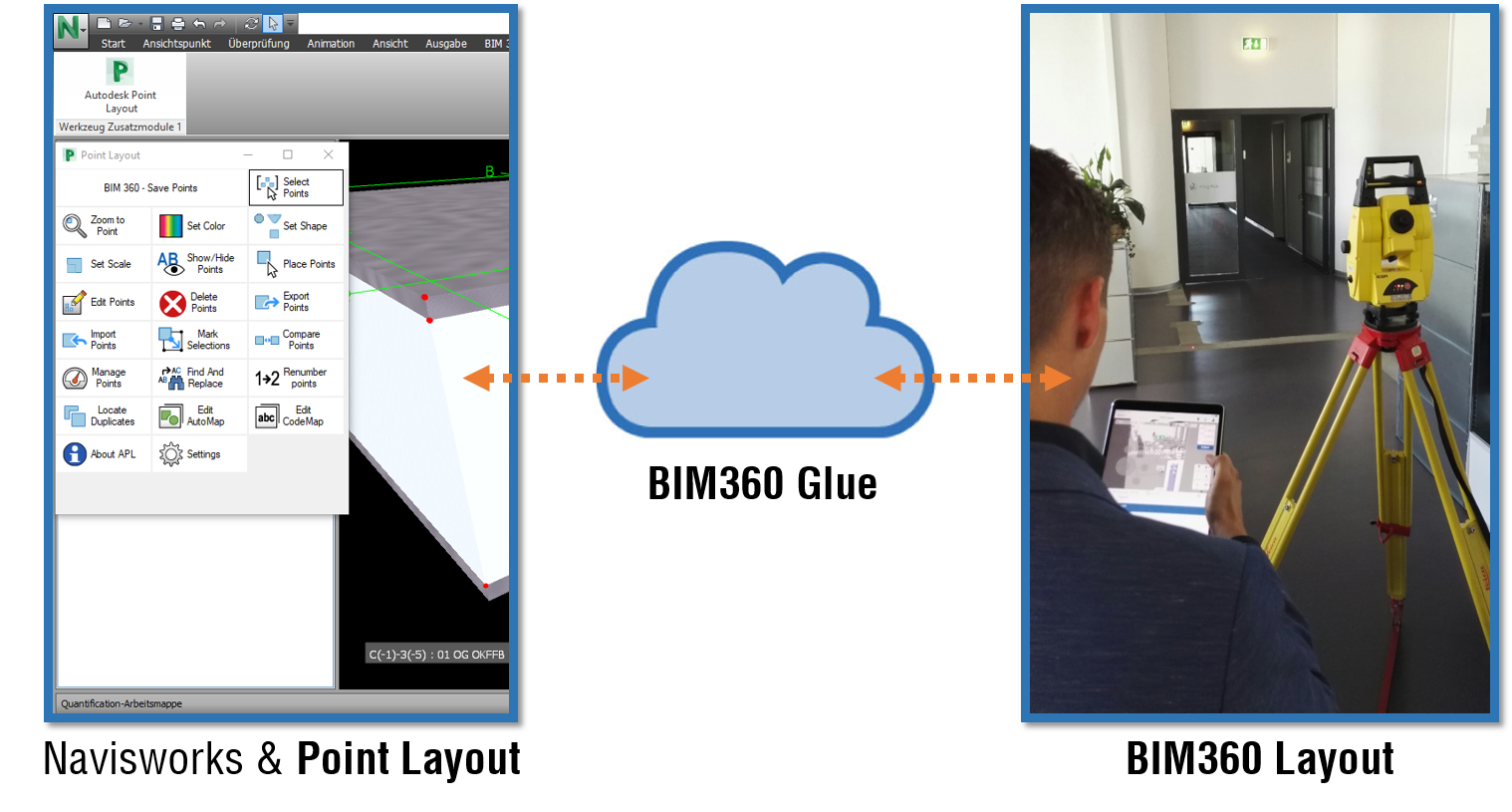

* As originally published: https://www.linkedin.com/pulse/ohne-pl%C3%A4ne-punkten-mit-bim-360-layout-und-leica-icon-marcel-ludwig

Marcel Ludwig
BIM Specialist at Autodesk Platinum Partner Mensch + Maschine Switzerland ( Man and Machine)


